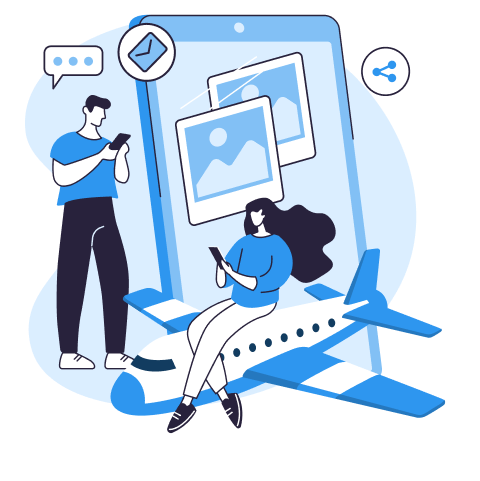VPN Super uses industry-leading protocols specifically chosen for optimal performance on iOS devices. Our primary protocols are IKEv2 (Internet Key Exchange version 2) and V2Ray, both of which are perfectly suited for mobile use. IKEv2 is particularly excellent for iPhones and iPads because it handles network switching seamlessly, when you move from Wi-Fi to cellular data or between different networks, IKEv2 quickly re-establishes your VPN connection without dropping it. This protocol is also native to iOS, meaning it's fast, stable, and battery-efficient.
V2Ray is a modern, versatile protocol known for its ability to bypass restrictive networks and censorship while maintaining high speeds and strong encryption. The combination of these protocols ensures you get the best possible experience: maximum security, optimal speed, reliable connections, and excellent battery performance. VPN Super automatically selects the best protocol for your situation, though advanced users can manually choose their preferred protocol in the app settings.